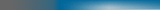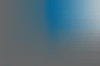Network Viruses
If you have infected files on your system, first install a virus checker. I have norton 2003 here. Run it to clear the viri off your system. Now check you haven't been actually infected by using this page(nimda) and this page(chir).
Make sure you never get infected again by disabling full shared folders. Windows xp has several on start up - in \Documents and Settings\All Users\Documents. Go to this folder and disable sharing on the directories in it, unless you share your files through this folder. Then you should just disable full share and only give read only access.
To do this, right click on the folder and select sharing. Select "do not share this folder" or click on permissions and only give read access. If you use simple file sharing (default), de-select "share this folder on the network", or "allow network users to change my files" if you still want to share this folder.
| Computer name | Number of infected files |