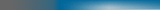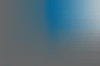How to configure for and use Exeter Residental Network
The network is mostly 10Mbit with some 2Mbit lines. At its heart is the servers run by ITS - one Socks server, 3 Web proxys and some others. These are the only connection to the outside Internet. The line is a 522Mbit connection, which sounds a lot, but remember the thousands it is shared amongst.
ITS run a firewall that prevents all access except on port 8080 to the webproxies, and ports 1080-1089 on the socks server. This is also the restriction inwards as well.
Web Access
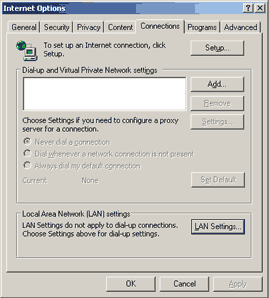 ITS run several web proxies, but have a single address to use the most appropiate one. To configure Internet explorer, first open internet options (tools - internet settings or control panel) and then click connection
ITS run several web proxies, but have a single address to use the most appropiate one. To configure Internet explorer, first open internet options (tools - internet settings or control panel) and then click connectionMake sure never dial a connection is selected, then click LAN settings
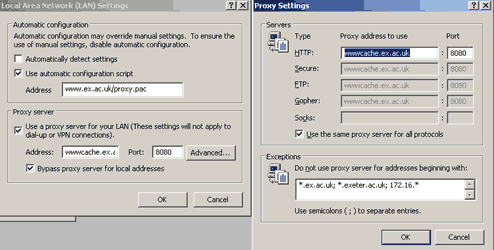
Make sure Automatically detect settings is not selected, check Use automatic configuration script and enter www.ex.ac.uk/resnet.pac
That covers local addresses, and usually external addresses too. To make sure you can access the whole web, check Use a proxy server and enter saruman.ex.ac.uk, port 8080
When a proxy server is used, it is best to not access local address through it. To do this, check Bypass Proxy server for local Addresses and click Advanced
Check Use the same proxy server for all protocols (it will have set the proxy correctly for the first one)
In the Exceptions section, enter *.ex.ac.uk; *.exeter.ac.uk; 172.16.*; in the text box so that local addresses do not use the proxy.
UPDATE
Now with authentication required (enter username and password), It can be difficult to get some programs that don't have authentication settings working. My solution is proxomitron. This program runs a simple http proxy on your own pc, that redirects to the exeter one.
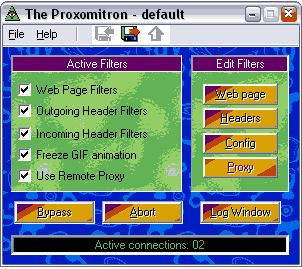
click on proxy
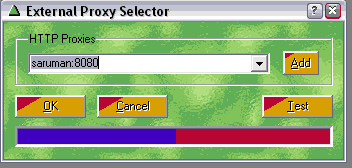
To enter authentication, right click on the proxy you just wrote and select advanced
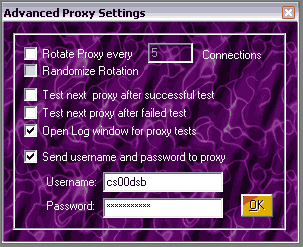
As there are so many E-mail programs, i will just list the servers you need to know:
POP sever: pop.ex.ac.uk
SMTP server: mail.ex.ac.uk
You use the username and password you get from ITS.
If you don't have a E-mail program, don't worry. Just use web-mail on minerva
Messaging programs (MSN, ICQ, AIM etc) As explained above, ITS run a SOCKS server. This is so that messaging programs can be used. You can set them to use the HTTP proxy (as above) but this is not as efficent and prone to disconnection.
The connection to use is a SOCKS 5 to icq.ex.ac.uk, on ports 1080-1089, dependant on location:
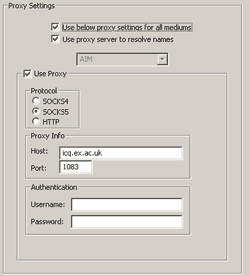
|
Location
|
Port
|
| Duryard |
1081
|
|
Clydesdale Nash Birks Mardon |
1082
|
|
Lopes Hope Kilmorie |
1083
|
|
Llafrowda Rowe St. Germans |
1084
|
| St. Lukes |
1085
|
|
St. Davids (Inc Bonhay House) Llewellyn Mews Kingdom Mews |
1086
|
| James Owen Court |
1087
|
SOCKS 5 can use a username and password, but that is not needed in this case, just leave them blank.
First, check every setting back again before continuing. If nothing is wrong, open up a command prompt (start - run - command) and type:
ping wwwcache.ex.ac.uk
if you get no return, the server is either offline or ITS won't let you connect. Try pinging the other servers - hades, hera, minerva and icq. If all of these don't work, ITS has a big problem (either with ITS servers or you). Contact me or ITS for more information. Your network card must be configured and plugged in properly since you can read this !
2: I followed your guide and i can't access e-mail/get my messaging software working !
see #1, pinging the relevent server (e.g. mail, pop, icq)
3: Can i use FTP to access outside servers ?
You can download files from FTP servers through a web browser, but you can't browse or upload. You cannot use a ftp client at all. Internal servers will function fine though.
4: But i need to access my website ftp !
Sorry, but you can't through resnet. There are ways to get round it though:
- Use dial-up access through a modem
- Use exeter server space as an intermediate if you have access
5: On my home connection, i used a file sharing program (e.g. kazaa, morpheous, winmx). Can i use this on RESnet?
The honest answer is yes. It is possible for some of these to be set-up to use the socks server, BUT DON'T DO THIS !
ITS carefully monitor the socks server. If you put through more than 10MB a day you risk being charged for your data or even having your port turned off, and that means at least a hefty fine, as well as the time it takes to get it back on.