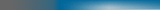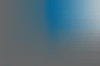Overclocking graphics cards
When overclocking graphics cards, there are usually 2 speeds that are changeable. One is the core speed: the speed that the graphics card equivalent of the cpu runs at. The other is the memory speed, which is measured in sdr with sdr chips, but if the card has ddr memory, either twice sdr or sdr speeds are used, dependant on the application. Increasing the memory speed usually has the most effect on speed, but increasing both is usually the most beneficial. Overclocking too far has never been known to damage the card as yet, it usually results in crashes or on-screen issues such as wrong colours or flicking pixels. If either of these happens, either reduce the speed a bit or improve cooling.
I am not going to go into any specific cards (other than the Nvidia geforce series) or programs because there are so many of them. This page is just here to provide an indication of how to do it generally, using the Geforce series as an example. One program i will mention is called powerstrip, which has the ability to overclock almost any graphics card, and even tweak your monitor and graphics card settings. To find out more about how to overclock your card in particular, either contact me or research on the web.
As with overclocking CPUs, temperature is important. Most cards come with a heatsink at least, and others have a fan too. Some high-spec cards even have heatsinks on the memory. Putting an old socket 370 or socket 7 fan on a card with just a heatsink should allow better overclocking of the core. Replacing heatsinks with larger or better ones (try a blue orb from thermaltake) will also allow you to overclock further, but is a lot harder to do. Use Artic silver thermal epoxy if you do. The last thing to do is add or replace memory heatsinks (called ramsinks). Buying them is possible online but they are rather expensive. A better idea, if you can, is to find an old heatsink and cut it up. Use Artic silver epoxy again to attach them.
An overclocking example - The Nvidia Geforce series
The geforce series work on varying speeds, but because they all use the same driver series, the way to overclock them is fundenmentally the same. A registry hack is available called 'coolbits' that enables the in-built overclocking utility with certain driver versions. Then you just go into the advanced section of the display panel and the sliders are there for using.
The original SDR and DDR Geforce
The original Geforce ran extremely warm due to an oversight in its manufacture. However, it was able to stand the heat and ran stable. As a result, without changing heatsinks and fans, it is very hard to tweak anymore out of it. As with all Geforces, raising the memory speed yields the best results.
The Geforce 2 series (GTS, Pro and Ultra)
The Geforce2 was much better designed. Dependant on your memory speed, high speed changes are very possible. For instance, i was able to change my Geforce2gts from 333 memory/200 core to 415 memory/233 core, and it was still very stable with a noticible change in speed. However, I have a very decent card with high quality memory. People with ASUS and Creative cards are unlikely to be so lucky. Obviously, the higher the card is clocked, less room for overclocking is available. As a result, the Pro (400 memory) and Ultra (460 memory) cards are harder to overclock. However, they tend to have higher quality memory as a result, so you may be lucky.
The new Geforce 2 ti has a more efficient core, so it should overclock better than its older equivilent - the Geforce 2 pro. The Geforce2MX/mx 200/mx400
The MX is basically clocked identically to the GTS, but with half the throughput. As a result, the overclocking increases are very similar, but remember that they are half that of the GTS due to using SDR memory. (i.e. GTS 400=200ddr so MX=200) The new 200 and 400 varients are very similar to the older mx, just that the 400 has a higher core speed that provides little benefit.
The Geforce 3/ti200/ti500
The geforce 3 is a new core, but the new ti versions have a more efficent version. They should overclock better than the older Geforce 3. I have recently got the new geforce 3 ti200, and it overclocks very well (from 200/450 to 230/515) with a noticeable increase in speed. It even outperforms the the ti500 (240/500) showing that memory speed is still the limiting factor. The ti500 is already close to its top limit, but you should be able to get a bit out of it - just don't expect much.
The Geforce 4
The new geforce4s are the latest in the long running geforce series. Much the same methods can be applied to them as to the previous versions. I haven't tried or seen much results for them myself, but this is what i would expect. The ti4600 probably won't go very far, due to its very high speeds. The ti440o will either clock too or close to the ti4600 speed. The ti4200 will clock to ti4400 speeds 9 times out of 10, but the 128mb version is less likely to, due to its lower starting memory speed.
Last modified: 01/06/2005