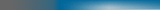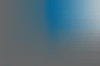How to DIVX a DVD
After i revealed i was backuping some of my dvds to DIVX avis, i had a lot of people asking how. This guide is for those people, and any others who also want to.I use a new program called GordianKnot, and a guide from doom9.org. This program is really a special launcher for many other programs that deal with each indivdual step for creating the perfect rip. It is a very long process (twice the playtime for my computer, and you know the spec of it !) but the results are astounding. Unlike most programs, there is no slow down and no noticeable loss of quality in very fast moving scenes, and more stationart scenes look amazing. This is because the program takes two passes to do the file. In the first pass, it works out the optimum settings for each individual frame to optimize both quality and size.
Sound is produced direct from the ac3 file in the dvd, and converted to the type of your choice. You can leave it at full quality, use a fixed bitrate mp3 or a variable rate thanks to the amazing mp3 creator built in. A 2hr soundtrack is done in 15 mins on my computer.
The program allows you to use a average bitrate for the whole file, or you can specify by number of cds. Using a slider system and a test run on 5% of the file, the file size always ends up very close to the filesize you specify. There are even more features - you can encode the credits at a lower bitrate than the rest of the file very easily. I personally have never bothered yet, but im told it works very well. You can even decode the subtitles and add them to the file using vobsub.
So, now the guide. This is basically lifted right from doom9.org, but with a few changes (specifically the audio settings - i do it differently)
1) basics
2) creating the file